
Your NFT has been sent to your Metamask wallet.
However, since your NFT was created on the Polygon blockchain, you will need to connect your Metamask wallet to Polygon to view the NFT.
To do this follow this simple step (takes 1 minute)
Connect your Metamask wallet to the Polygon blockchain
We have created your NFT on the Polygon (formerly Matic) blockchain.
To connect your Metamask wallet to the Matic blockchain, first open your Metamask wallet by clicking the Fox icon next to the search bar of your browser (see image on right).
If you do not have the Fox icon, click on the Jigsaw icon to the right of your browser search bar and then click the Pin icon to pin Metamask to your search bar (see image on right).
Now your Metamask wallet is open, click on the dropdown button next to ETHEREUM MAINNET (see image on right).
Next click on CUSTOM and enter in the settings as follows:
Network Name: Matic Mainnet
New RPC URL: https://rpc-mainnet.maticvigil.com/
ChainID: 137
Symbol: MATIC
Block Explorer URL: https://explorer.matic.network/
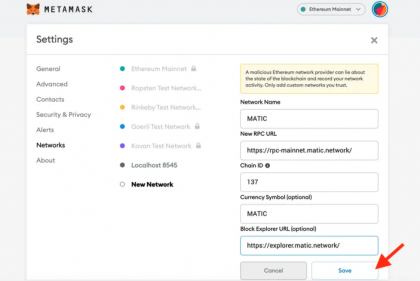
Watch this 1 minute video on how to connect your Metamask wallet to the Polygon network.
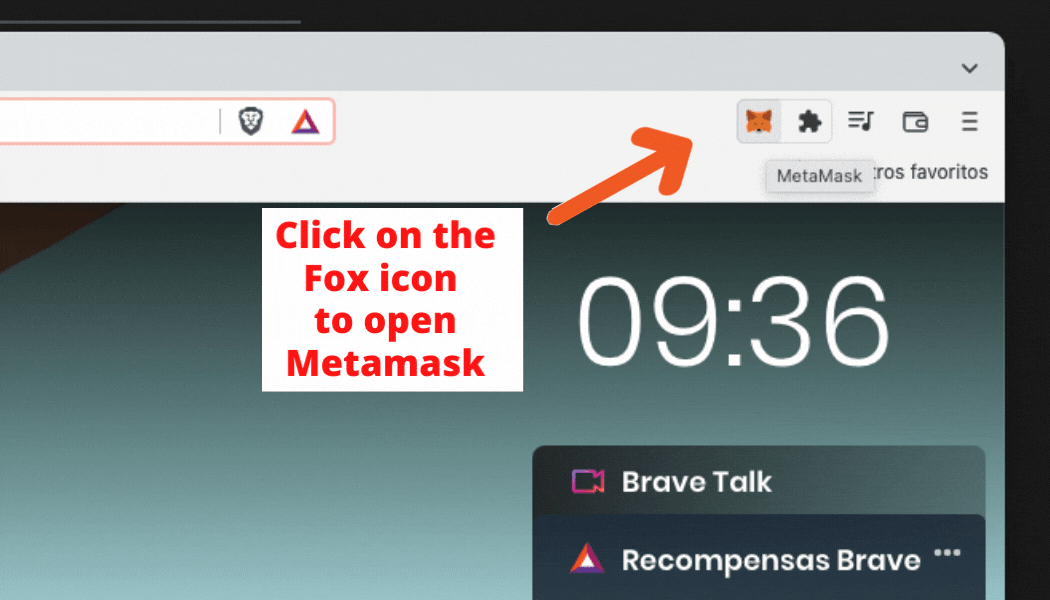
To open Metamask, click on the Fox icon to the right of your browser search bar
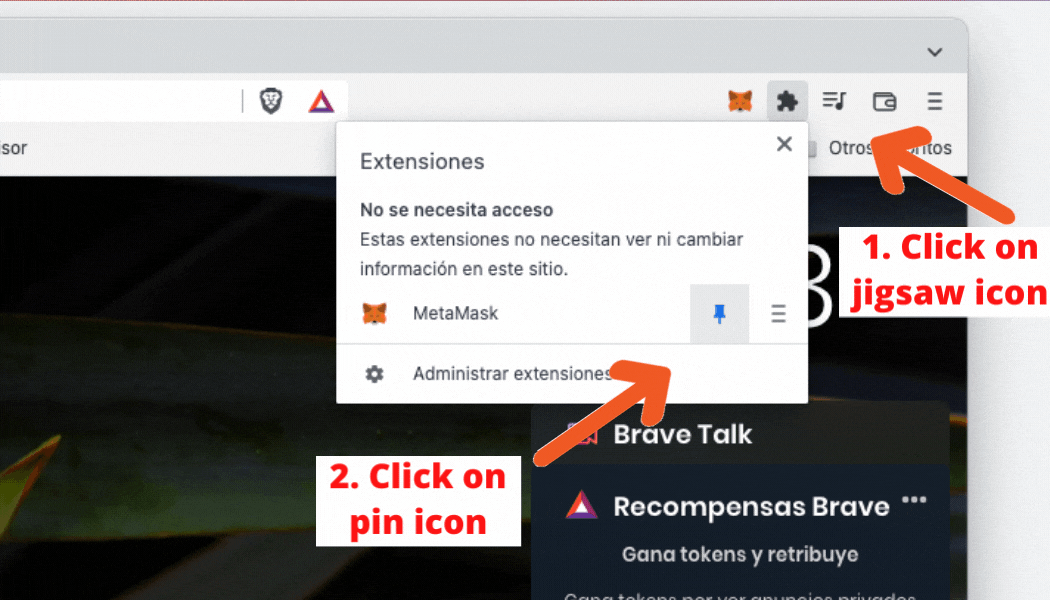
If you do not have a Fox icon, click on the Jigsaw icon, then click on the Pin icon.
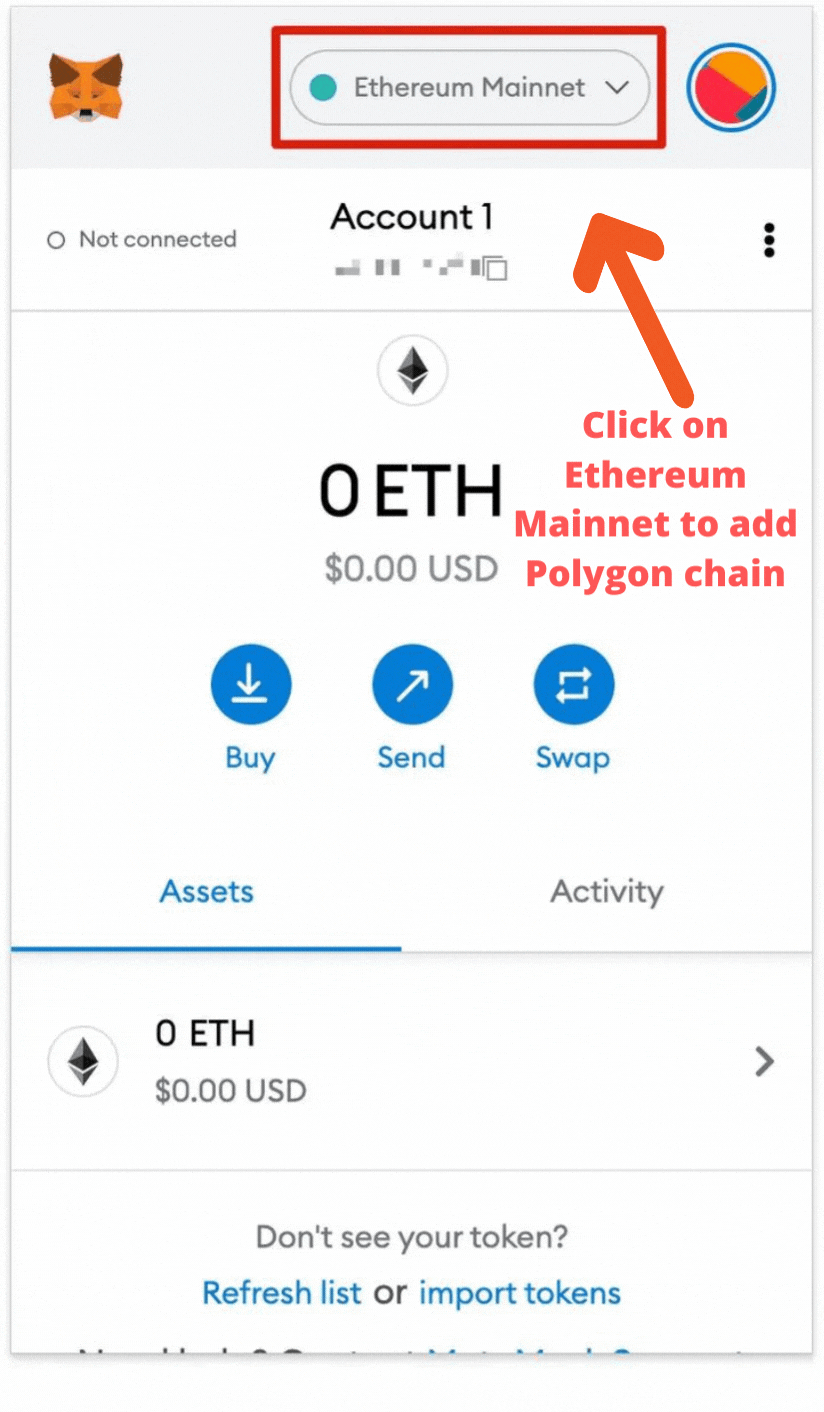
Click on Ethereum mainnet to add the Polygon network to Metamask
You should now be able to view your NFT under the assets section of your Metamask wallet.
However, depending on what version you are running, it is possible that your Metamask wallet will not be displaying your NFT.
For a simple way to view your NFT, you can connect it to the Rarible NFT platform.
To do this follow this simple step (takes 2 minutes)
Connect your Metamask wallet to the Rarible NFT platform (takes 2 mins)
Next we will connect your Metamask wallet to the Rarible NFT platform. This is where you can view your NFTs.
First head to www.rarible.com.
Once on the Rarible website, click on the CONNECT WALLET button on the top right then select the Metamask option. Your metamask wallet will ask you to confirm you want to connect with Rarible. Click YES.
Now you have connected Metamask to Rarible, to view your NFT, click on your profile icon on the top right then on ‘My Profile’ (see image on right). Your NFTs will show here.
For more guidance, watch this 2 min video:
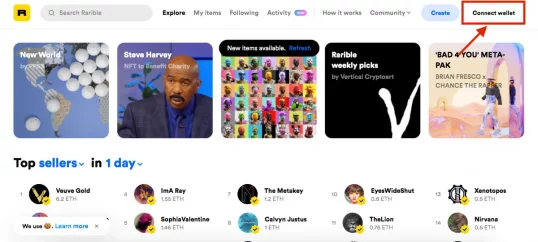
1. Go to Rarible.com and click ‘Connect wallet’
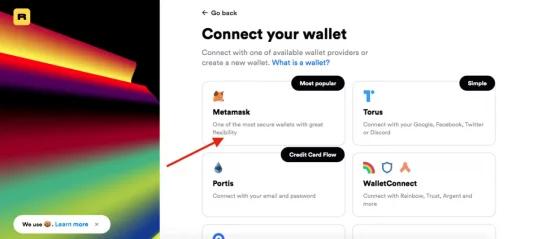
2. Click on’ Metamask’ to connect your wallet to Rarible.
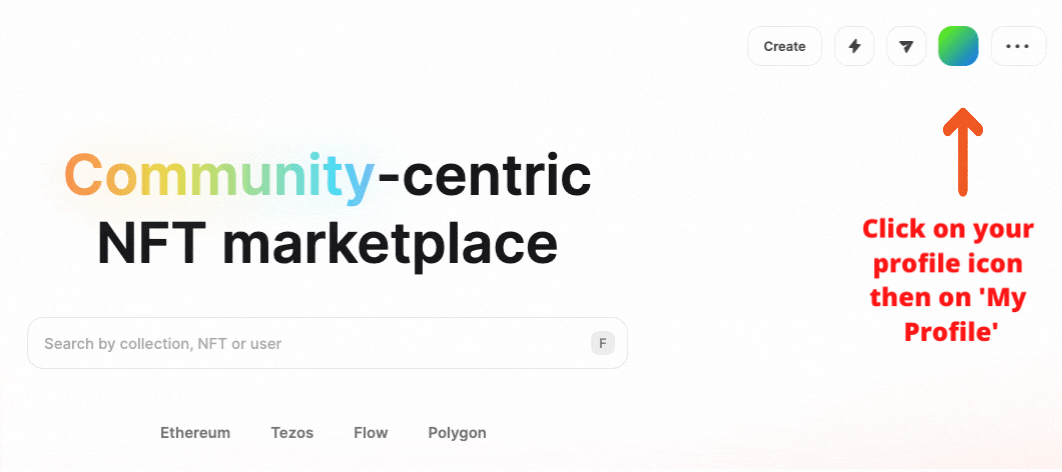
Once connected to Metamask, click on your Profile icon then ‘My Profile’ to view your NFTs.
CONGRATULATIONS!
You can now view your NFT on the Rarible NFT platform!
You can sell or transfer your NFT here by clicking on the three dots next to the NFT image.
ANY QUESTIONS?
Email abc@uly.xyz and we will right get back to you.
Attend a FREE 1-hour masterclass on NFTs and Crypto
Get fully set up to create, hold and receive NFTs and other cryptocurrencies PLUS get all your NFT questions live.
Courtesy of Volition Labs
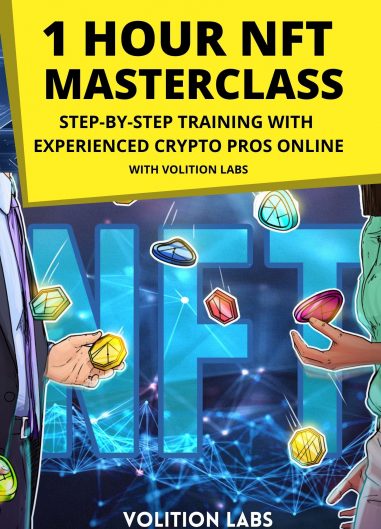
SUBSCRIBE
to the ULYSSES XYZ newsletter
Be first to hear about NFT drops, invitations to private views and more.
Contact: abc at uly dot xyz
© Ulysses XYZ 2022
